PicPass
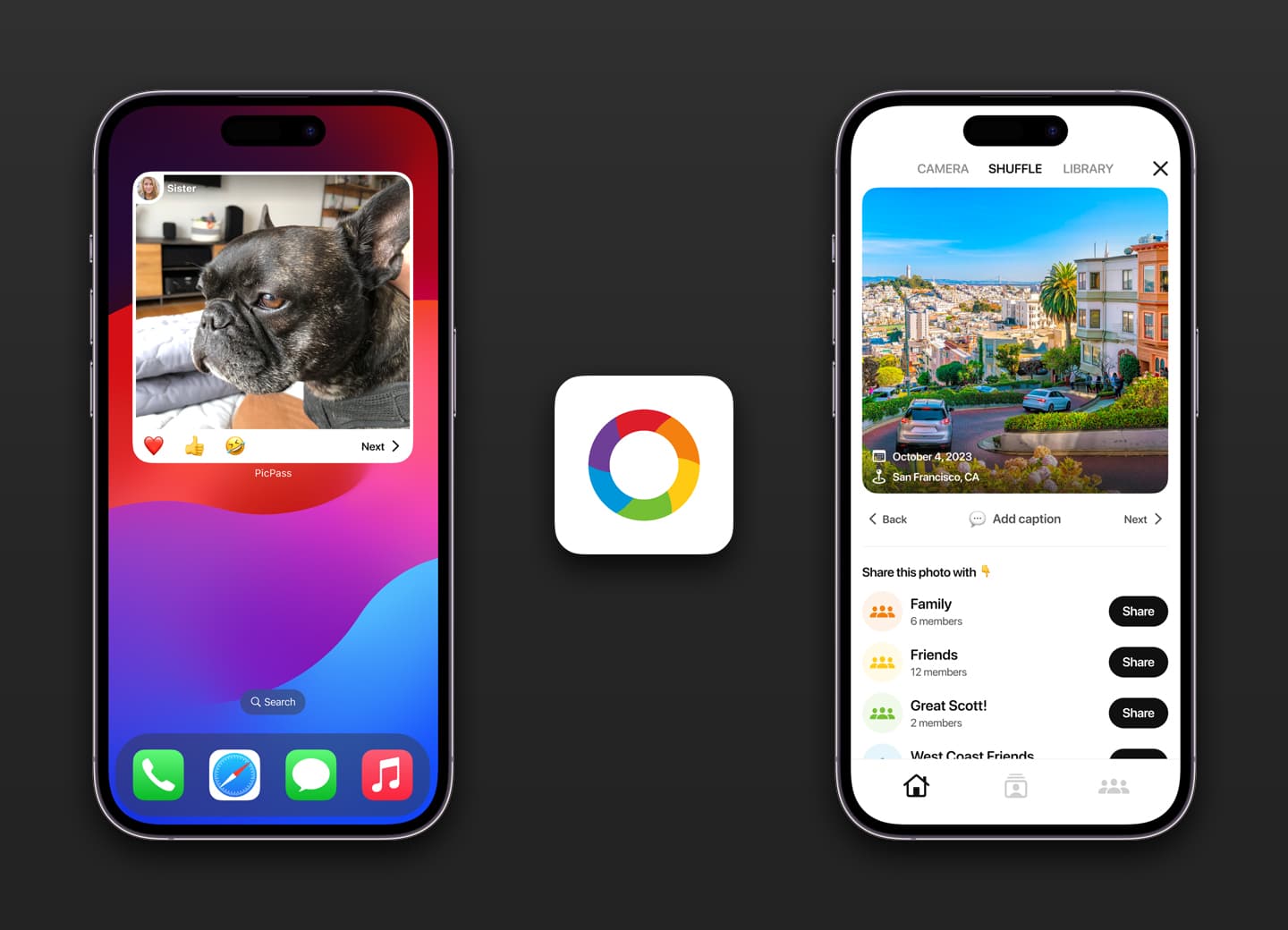
Leap
2023
Brief
Build a product for ourselves.
Project details
As our time as a team grew limited, we decided to step back from figuring out what would resonate with college students and instead spent our last few months building something for ourselves. We focused on interactive widgets and created a photo-sharing experience that lets users share and react to photos directly on their home screen, with the flexibility to share within specific groups. Whether it’s close family or just friends, users could control who sees each photo. Ironically, our final project turned out to be our most successful, but we ran out of time and had to shut it down.
Interacting with photos on your homescreen

With the release of iOS 17, interactive widgets became available for developers and users alike. Previously, widgets—often located off the home screen—were limited to static displays of dynamic information, such as stock prices, news articles, or local temperatures. Interactive widgets took this a step further, enabling users to interact directly with content from the widget itself.
With only a few months left together, we decided to explore what we could create using this new capability. We envisioned a widget that would display photos from a user’s library, offering brief reminders of favorite memories right on the home screen. From there, users could easily share these photos with curated circles of friends or family. The widget also showcased photos shared by others, allowing users to react instantly. Reactions would be overlaid on photos, providing real-time feedback within the widget. In addition to tackling the challenges of enabling rich functionality within a home screen widget, we aimed to support all default widget sizes.
With only a few months left together, we decided to explore what we could create using this new capability. We envisioned a widget that would display photos from a user’s library, offering brief reminders of favorite memories right on the home screen. From there, users could easily share these photos with curated circles of friends or family. The widget also showcased photos shared by others, allowing users to react instantly. Reactions would be overlaid on photos, providing real-time feedback within the widget. In addition to tackling the challenges of enabling rich functionality within a home screen widget, we aimed to support all default widget sizes.
Sharing from the widget
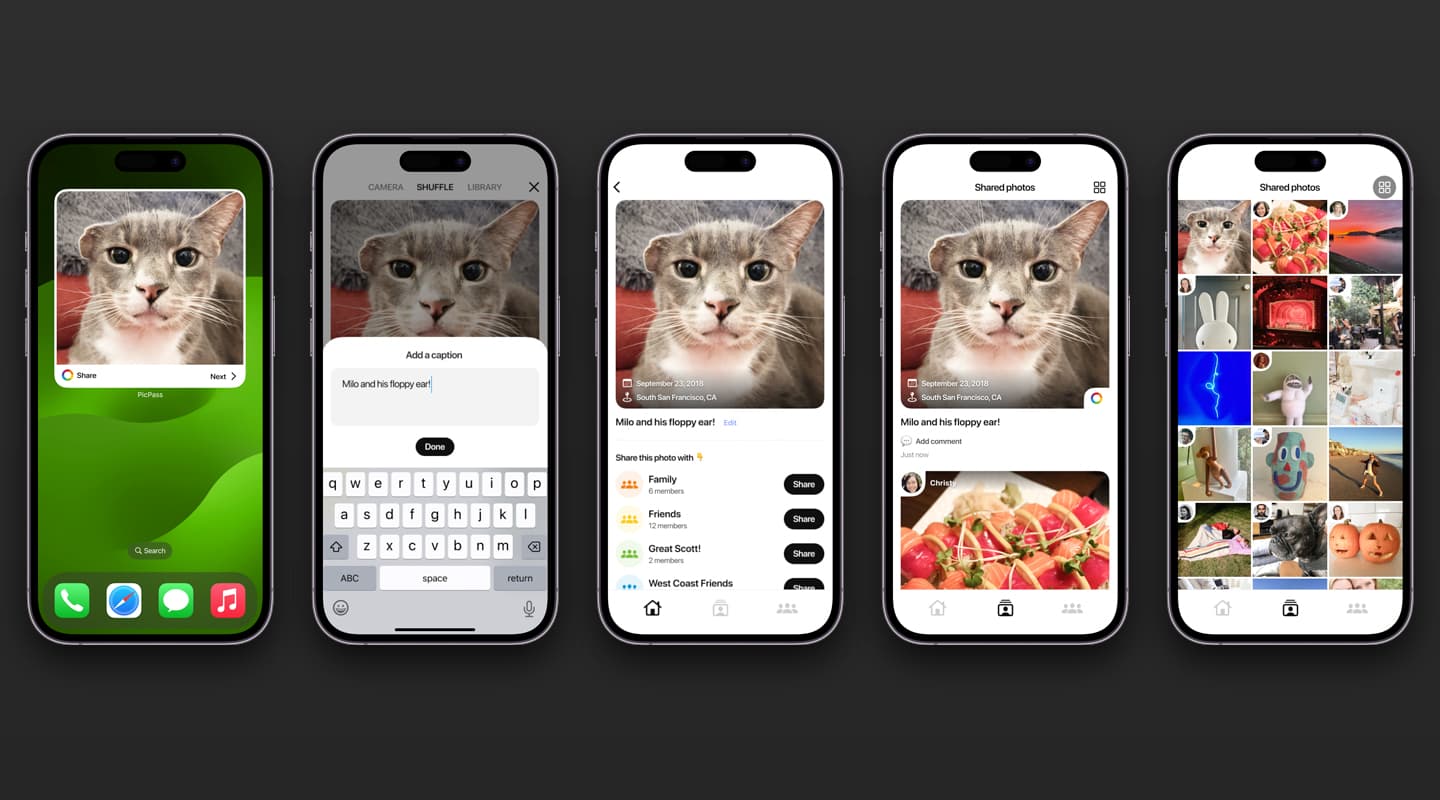
While reactions were fully functional within the widget, technical limitations required the app for photo sharing. Tapping the widget’s share button would open the app, displaying the photo with an option to add a caption. From there, it was a simple tap to share with any chosen circle. This flexibility was one of the most compelling aspects of our exploration, allowing users to define their own sharing circles and tailor their experience to suit the moment.
In addition to randomly selected photos from the library, users could also choose a specific image or capture one in real-time. Once shared, the photo would appear in a feed or gallery view for anyone within the selected circle, as well as for the sender. This feature gave users an easy and powerful way to share personal moments with the right audience.
In addition to randomly selected photos from the library, users could also choose a specific image or capture one in real-time. Once shared, the photo would appear in a feed or gallery view for anyone within the selected circle, as well as for the sender. This feature gave users an easy and powerful way to share personal moments with the right audience.
Circle creation
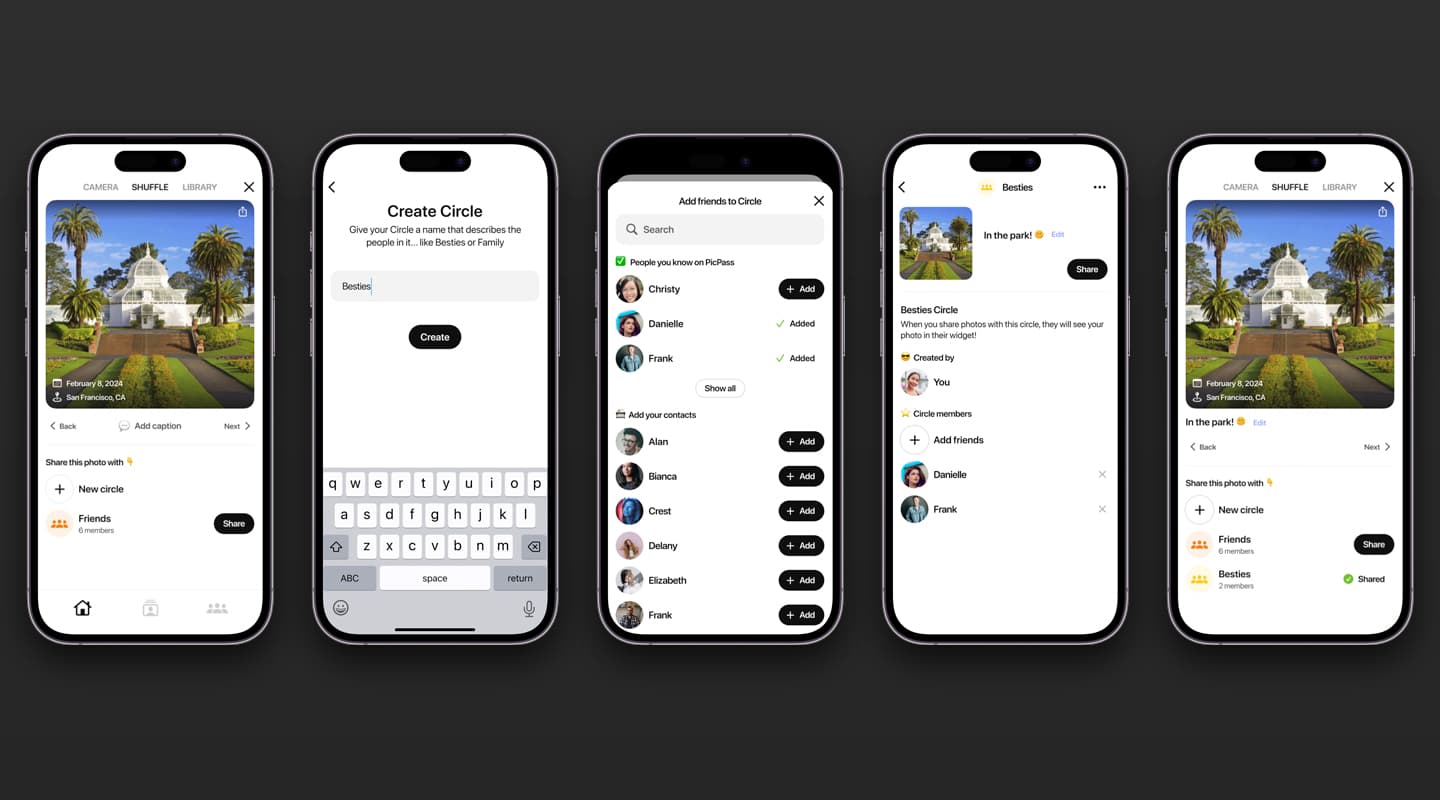
Given that the concept of circles differed from other social experiences, we aimed to make it as intuitive and user-friendly as possible. Placing the "+ New Circle" button prominently on the home screen ensured easy access and exploration. Tapping this button prompted users to name their circle and then add members, allowing them to include both existing PicPass users and contacts not yet on the app. Once the circle was set up, users could either share the current shuffled photo directly or return to the home screen.